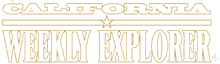-
NAMETAG TEMPLATE

Instructions:
1. Download the nametag template using the link below and save to your computer. Using Microsoft Word, open the template. See your teacher booklet for more information on nametag specifics.
2. Highlight the “Name” and type in the student’s name. You may need to change the font size for longer names.
3. Please keep the font as large and readable as possible, since presenters need to read them from across the room. Times Roman is the easiest font to read. Avoid SCRIPT and FANCY fonts. Black ink only please.
4. Print the page onto the appropriate color (see below) Using lighter colored cardstock will make the names easiest to read. Avoid dark colors like navy, dark green, etc. Or, you can also print all nametags onto white cardstock, and use a colored paper backing to indicate their team.
5. Cut out nametags and repeat the process for all students in the class. Pin onto student’s shirts high on their shoulder and you are ready to Walk Through History!
Walk Through California: Print on light-colored cardstock. The class is divided into 4 teams, each team with their own color nametag. Choose any 4 colors.
Walk Through the American Revolution: The class is divided into 3 teams: red, white and blue. Use white, red, and (light) blue cardstock. Or, print all nametags onto white cardstock and back with colored paper.
Walk Through the Ancient World: The class is divided into 3 teams: Greece (green), Rome (red) and Egypt (yellow). Use red, light green, and yellow cardstock. Or, print all nametags onto white cardstock and back with colored paper.
- Presentations
-
Teachers
CALIFORNIAAMERICAN REVOLUTIONANCIENT WORLDOTHER RESOURCES
- Students/Parents
- Reservations
- Photos
-
About
ABOUT CALIFORNIA WEEKLYIN THE PRESS
- Contact Us
- Presentations
- -- What is a Walk Through?
- -- Walk Through California
- -- Walk Through American Revolution
- -- Walk Through Ancient World
- Teachers
- -- CALIFORNIA
- ---- Overview
- ---- Class Activities
- ---- Preparation Tips
- ---- Costumes
- ---- State Standards
- ---- Photos
- ---- Walk Through California Teacher Preparation Guides
- -- AMERICAN REVOLUTION
- ---- Overview
- ---- Class Activities
- ---- Preparation Tips
- ---- Costumes
- ---- State Standards
- ---- Photos
- ---- Walk Through the American Revolution Teacher Preparation Guides
- -- ANCIENT WORLD
- ---- Overview
- ---- Class Activities
- ---- Preparation Tips
- ---- Costumes
- ---- State Standards
- ---- Photos
- ---- Walk Through the Ancient World Teacher Preparation Guides
- -- OTHER RESOURCES
- ---- Teachers FAQs
- ---- Useful Forms/Templates
- ---- Photo Gallery
- Students/Parents
- -- CALIFORNIA
- ---- Overview
- ---- Historical Attire
- ---- California Expert Card
- ---- More Information About California
- ---- California Rancho Information
- ---- Photos
- -- AMERICAN REVOLUTION
- ---- Overview
- ---- Historical Attire
- ---- American Revolution Student Cards
- ---- More Information About American History
- ---- Photos
- -- ANCIENT WORLD
- ---- Overview
- ---- Historical Attire
- ---- Ancient World Student Cards
- ---- More Information About Ancient World
- ---- Photos
- -- OTHER RESOURCES
- ---- Memorization And Acting Tips
- ---- Parent FAQs
- ---- Parent Helper Information
- Reservations
- -- Make a Reservation/Fill in Reservation Itinerary Details
- -- FAQs
- -- Pricing Information
- Photos
- -- California
- -- American Revolution
- -- Ancient World
- About
- -- ABOUT CALIFORNIA WEEKLY
- ---- History of California Weekly
- ---- Employment Opportunities
- ---- Our Presenters
- -- IN THE PRESS
- ---- Fan Mail
- ---- Reviews
- ---- In The News
- Contact Us