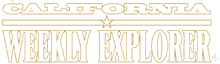-
Walk Through California Class Activities
Dear Parent Helpers-
Thank you for taking an active role in your child’s education! We appreciate all you do, and thank you for helping your child’s teacher prepare for their Walk Through Presentation! Here you will find what you need to help make their experience one they will never forget! Teachers are given a detailed preparation booklet to help them prepare. If you have any questions on how to help, please ask your child’s teacher for more specifics. Thank you for your support!


Suggested Ways to Help
Before the Walk Through:
- Create Nametags for students
- Organize a collection of fabric and craft supplies for costumes
- Help make student costumes
- Walk Through California (4th grade)
- Walk Through the American Revolution (5th grade)
- Walk Through the Ancient World (6th grade)
- Review students’ progress on memorizing their Expert and/or Character Cards
- Teachers have copies of student cards, but they are also available on our website:
- Walk Through California Expert Cards
- Walk Through the American Revolution Expert and Character cards
- Walk Through the Ancient World Expert and Character Cards
- Review the answers to students’ Walk Through California Expert Card questions
- Photocopy the Walk Through Invitation and distribute to students/parents
- Help students organize their Battle Scene (5th graders) or Daily Life Presentation (6th graders)
- Help with Room Set-Up or give the diagram to a school staff member
- Organize a themed “Walk Through Lunch” to take place before the afternoon presentation
- If your school has a busy parking lot, it’s nice to arrange for a reserved space for the presenter
On the Day of the Walk Through:
- Check to be sure the presentation area is set up at least 1 hr prior to the presentation
- The presenter will arrive 1 hour prior to the presentation time to set up their equipment
- Place the “Enter Quietly” sign on the door of the presentation room
- Safety-pin nametags high onto the students’ chest
- Collect pencils and clipboards/writing surface for students participating in the American Revolution or Ancient World
- Keep score during the presentation
- The teacher will give you the scoresheet and the presenter will review instructions during the presentation
- Help the teacher assemble students into their teams outside the presentation room
- Ask the presenter which seats are meant for the guests and direct parents/family to those seats
- Presentations
-
Teachers
CALIFORNIAAMERICAN REVOLUTIONANCIENT WORLDOTHER RESOURCES
- Students/Parents
- Reservations
- Photos
-
About
ABOUT CALIFORNIA WEEKLYIN THE PRESS
- Contact Us
- Presentations
- -- What is a Walk Through?
- -- Walk Through California
- -- Walk Through American Revolution
- -- Walk Through Ancient World
- Teachers
- -- CALIFORNIA
- ---- Overview
- ---- Class Activities
- ---- Preparation Tips
- ---- Costumes
- ---- State Standards
- ---- Photos
- ---- Walk Through California Teacher Preparation Guides
- -- AMERICAN REVOLUTION
- ---- Overview
- ---- Class Activities
- ---- Preparation Tips
- ---- Costumes
- ---- State Standards
- ---- Photos
- ---- Walk Through the American Revolution Teacher Preparation Guides
- -- ANCIENT WORLD
- ---- Overview
- ---- Class Activities
- ---- Preparation Tips
- ---- Costumes
- ---- State Standards
- ---- Photos
- ---- Walk Through the Ancient World Teacher Preparation Guides
- -- OTHER RESOURCES
- ---- Teachers FAQs
- ---- Useful Forms/Templates
- ---- Photo Gallery
- Students/Parents
- -- CALIFORNIA
- ---- Overview
- ---- Historical Attire
- ---- California Expert Card
- ---- More Information About California
- ---- California Rancho Information
- ---- Photos
- -- AMERICAN REVOLUTION
- ---- Overview
- ---- Historical Attire
- ---- American Revolution Student Cards
- ---- More Information About American History
- ---- Photos
- -- ANCIENT WORLD
- ---- Overview
- ---- Historical Attire
- ---- Ancient World Student Cards
- ---- More Information About Ancient World
- ---- Photos
- -- OTHER RESOURCES
- ---- Memorization And Acting Tips
- ---- Parent FAQs
- ---- Parent Helper Information
- Reservations
- -- Make a Reservation/Fill in Reservation Itinerary Details
- -- FAQs
- -- Pricing Information
- Photos
- -- California
- -- American Revolution
- -- Ancient World
- About
- -- ABOUT CALIFORNIA WEEKLY
- ---- History of California Weekly
- ---- Employment Opportunities
- ---- Our Presenters
- -- IN THE PRESS
- ---- Fan Mail
- ---- Reviews
- ---- In The News
- Contact Us